The organizing team has put together a full day of content for this year’s camp. Here’s the full list of all the sessions, panels and events for WordCamp 2014. (Organized via time slots from the end of the day to the beginning of the day)
And yes we do have a Schedule for you to help plan your day.
Everything WordPress: Ask The Experts, Be An Expert [Continued]
Continuation of this panel.
Everything WordPress: Ask The Experts, Be An Expert
Did you have a question that went unanswered throughout the day? Didn’t get a chance to showcase some of your own WordPress expertise? Well, WordCamp Calgary will end the day on a high note with a group sourced interactive session.
Throughout the day attendees will be able to post topics (via classic yellow post-it notes) to a board in the lobby on any topic they want to know about WordPress. Then through a wonderful moderator (Tony Grimes), all attendees will be given the opportunity to answer questions or discuss the topic in an panel format. Whether it’s plug-ins, how to set-up a multi-language site or even how to create engaging content – anything and everything is a possible topic in this unique interactive group session to cap off a fantastic day.
Time: 4:00-5:30 | Location: Macdonald Hall
WordPress 3.9.1 Walkthrough
Front-end Developer Kurt Archer will walk users through all the new features and shortcuts of WordPress 3.9.1. (commonly referred to as Smith). By the end of this session, you’ll have some more tricks in your web design and content creation arsenal.
Time: 4:00-4:30 | Location: Classroom
Generating Success from your WordPress site, How To Get Exposure In a Crowded Online Market.
It can be difficult standing out within the crowded online world. How do you gain exposure and accomplish your online goals? What is the best way to attract attention and new viewers to your web site? Join a panel that covers a wide spectrum of different background to help provide ideas on how to attract the attention of media, the social media sphere, online readers and customers in discussing how to make your site standout.
Time: 3:00-4:00 | Location: Macdonald Hall
Panelists:
- Tony Tighe
- Irene Seto
- Ernest Barbaric
- Erin Rosar
Moderated by Tony Grimes
Building Themes For Clients: What You Need To Know When Handing Over The Keys To End Users.
You’ve built a stunning WordPress powered theme and installed the site for a client. The code is top notch, the design is pixel perfect and you’re just about to hand it over to the client, but what now? How will the client use the site? Is your theme in a strong enough shape to allow clients to update the content on the fly? Do they know what to do? Learn from a panel of local Calgary Developers on the tips and tricks of handing over a web site to a client. Everything from how to create tutorials to what plug-ins to improve the end user experience will be answered in this panel.
Time: 3:00-4:00 | Location: Classroom
Panelists:
- Aleah Dunfield
- Dan Stephenson
- Andrew Forbes
Moderated by Connor Turner
Inside the Black Box of Web Design Pricing
Web design costs come in a huge range of shapes & sizes. Thanks to that range, clients can struggle with understanding why websites cost what they do, and freelancers/shops can struggle with how to price their services. That’s what we’re going to uncover: the thought processes, variables, logic, and math that goes into pricing custom web design & development from the perspective of someone who’s grown from a two-person home-based business to a 6-person shop.
Time: 2:00-3:00 | Location: Macdonald Hall
Reclaiming the Editor
A deeper look into customizing the WordPress content editor (TinyMCE), and extending or even replacing the editor to match the needs of modern content editors. We will start by looking at what makes modern content “stand out”, then look at the default ways to customize TinyMCE within WordPress, then look at some commercial plugins to customize WordPress (and how to customize those tools). Finally, we will explore some techniques for working with word processing programs like Microsoft Word, and dealing with tabular (nested) data along with free tools available online to assist us in the content editing process.
Time: 2:00-3:00 | Location: Classroom
Mentor Lunch
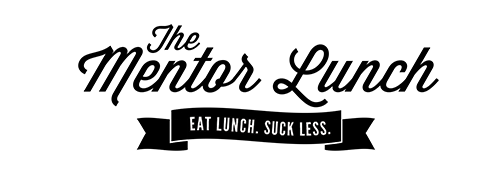
Ever attended a lunch at a conference and wanted to sit down with people and just ask questions about what you’ve learned throughout the day? Ever wanted to sit down and talk about Javascript, WordPress Plug-ins, Learn more about the WordPress Meet-up Group or learn about different events in the city? Well, we are going to try something a bit different at this year’s WordCamp.
Introducing the Mentor Lunch. During the Lunch break we will be opening up the MacDonald room and setting up tables for people with common interests to sit down, chat and ask questions. The idea is to provide an avenue for networking and learning throughout the Calgary community. We know that it can sometimes be very intimidating to attend a conference on your own, so why not sit down and with a group of other Calgarians interested in a certain topic and share a conversation over lunch.
And don’t worry if you want to escape for a bit to have lunch on your own that’s totally fine too.
Time: 1:00-2:30 | Location: Macdonald Hall
Pro Bono Lounge

This full-day Pro Bono lounge (or sometimes referred to as Happiness Lounge) will pair up struggling business owners and entrepreneurs with expert WordPress professionals for free consultations and quick fixes. Bring your laptop, ideas and sketches There will be plenty of wifi and outlets.
Time: 1:00-4:00 | Location: Heritage Hallway
Advanced Theming with HTML5
David and Michael will delve into some advance concepts surrounding WordPress theming and development. Showing attendees how to craft custom WordPress Child Themes and even walk you through how to add HTML Video elements straight into a custom comments section.
Time: 11:00-12:00 | Location: Classroom
Designing Your Site With Intent
Do you have goals for your website?
What about a plan for how different pages on your site help accomplish those goals?
Do your plans and design considerations change on different devices?
Join Mike Tighe for an exploration and discussion of how smart design, planning, and consideration for user experience can make a huge difference in your (hopefully Responsive) WordPress site.
Some of the topics he’ll cover:
- Lots of examples!
- Goals and conversions
- Responsive design
- Design, empathy, and making happy users
- Good markers for success
- Dos, don’ts, and pet peeves that make Mike want to swear
Time: 12:00-1:00 | Location: Macdonald Hall
Finding Your Voice – Learnings From 6 years of Failure
It took over 6 years of failure, and trying thousands of tips, tricks and best practices to build an audience and a blog presence. One morning, everything changed. The right words came out through the keyboard, they connected with the right people, traffic quadrupled almost instantly, Publications came knocking and business started coming in from across the globe.
The journey is long, and in this session, Ernest Barbaric shares the most important lessons learned along the way.
Time: 11:00-12:00 | Location: Macdonald Hall
Pro Level Workflow
Michael and David will show you some of their tips, tricks and best practices for developing custom themes for WordPress. Learn how to set-up a workflow that transitions a freelance methodology right to the collaborative environment of an Agency. They’ll touch on how to use Git, local environments and how to master your own development workflow to run with the pros.
Time: 11:00-12:00 | Location: Classroom
Opening Remarks/Welcome To WordCamp
As you drink your coffee and get ready for WordCamp Calgary 2014, the organizing committee will go through a run down of the day’s activities, panels, sessions and workshops.
Time: 10:30-11:00 | Location: Macdonald Hall
Registration
The Registration desk will be open at 10:00am in the Heritage Hall in front of Macdonald Hall. But feel free to show-up early, grab your swag and get warmed up for the day with some great conversation.
Time: 10:00-10:30 | Location: Heritage Hall